Onboarding Process
To get started, follow these steps:
1. Create A Account
Navigate to the Dashboard and click “Create New Project.”
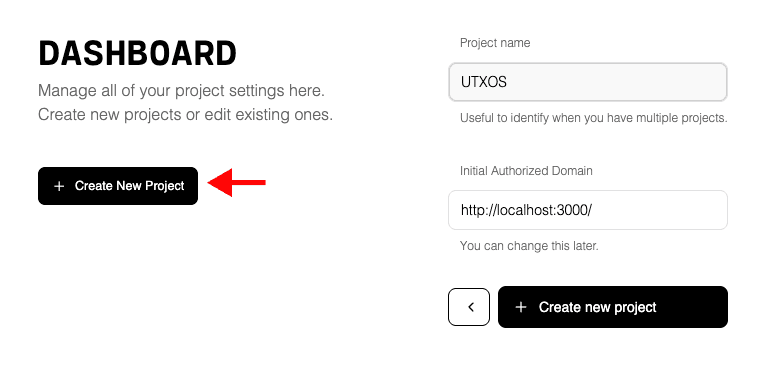
2. Set Up Project
Fill in the required details:
- Name of App: A unique identifier for your project.
- URL of Domain: Used for whitelisting purposes.
- Email: Notifications and updates will be sent to your account email.
3. Complete Setup
Review and confirm your details to finalize the onboarding process.